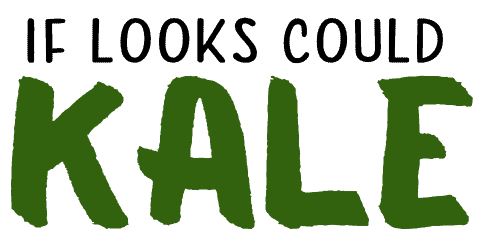Excessive cushioning, circuit malfunction, and sloping surfaces sometimes affect the accuracy of digital scales. But when this happens – when digital scales give off readings – by how much can they over or underestimate?
Can a digital scale be off by 10 pounds?
A digital scale can be off by 10 pounds. While 10 pounds is a massive margin of error for a digital scale, it is not impossible. But as with any scale, you will need to test for accuracy before concluding that the scale is off.

So, how do you test for accuracy on a digital scale? How can you adjust a digital scale that is off by 10 pounds?
In the rest of this article, we answer these questions. We also explain what you need to know about inaccurate digital scales.
Table of Contents
Can a Digital Scale Be Off by 10 Pounds?
While such situations may not be commonplace with first-rate digital scales, it is possible for a digital scale to be off by 10 pounds.
Various factors can affect the accuracy of your scale and make it go off by 10 pounds. Even something as trivial as moving the scale from one location to another can affect the accuracy of your scale.
Other Factors That Can Affect the Accuracy of Your Digital Scale
Circuit Malfunction
Besides translocation, circuit malfunction can also cause a digital scale to be off by up to 10 pounds. Remember, digital scales work with some form of electricity. Obviously, if the circuits are not in optimal condition, the scale itself will not work well.
Circuit malfunction may be caused by internal factors such as weak batteries. It may also be caused by external factors such as magnetic fields and high voltage equipment.
Note that prolonged exposure to strong magnetic fields or any other distorting external factor can cause permanent damage. So, try to keep your scale away from these kinds of conditions as much as you can.

Slanted Surface
Placing your digital scale on a slant or uneven surface can also put readings off. Digital scales typically come with sensors in each of their 4 corners.
When these sensors are not on a level plane, they will sense pressure differently. Consequently, they will return inaccurate readings to the scale.
Cushioned Surface
As with slanted surfaces, cushioned surfaces may also affect the readings from your digital scale. The cushioning from carpets, rugs, vinyl, and similar surfaces minimizes the pressure the sensors sense. Of course, if the sensors are not detecting pressure accurately, your scale will not measure weight correctly.
Place your digital scale on hard surfaces like concrete, ceramic tile, hard word, or porcelain tile for the most accurate readings.
Vibration
Another factor that could affect the accuracy of your digital scale is vibration. Place your digital scale in a spot with significant vibrations, and its readings will be off.

Elevated Temperature
When the temperature rises to certain levels, the load cell sensor of a digital scale may become less accurate.
Some other factors that may cause your digital scale to be inaccurate include overcapacity, moisture ingress, chemical damage, and dirt.
How to Test a Digital Scale for Accuracy and Precision
Weigh an Object of Known Weight on the Scale
To test a digital scale for accuracy and precision, you may weigh an object of known weight on it. For instance, if you have a 5-pound box of sugar or a 10-pound pair of dumbbells, you may place them on the scale.
- Before placing the test object on the scale, zero the scale. There should be a button for zeroing the scale.
- Ensure the scale is on a flat, hard surface throughout the test.
- When the scale is at zero, place the sugar or dumbbell on it and weigh.
- Note the reading the scale gives when you weigh the test object. Then remove the test object and let the scale return to zero.
- Once the scale is at zero again, weigh the object once more.
- If the values of the first weighing and the second weighing are the same or very close to the labeled weight of the test object, then the scale is pretty accurate.
- Also, if the values of the first and second readings are the same or only slightly different, then your scale has high precision. However, if the two readings differ by a significant margin, the scale is not very precise.
- For a better judgment of the precision of your scale, repeat the readings multiple times.
- You can also repeat this test at different temperatures and at different times of the day.

Weigh Two Objects at the Same Time
You can also weigh two objects on the scale to ascertain the scale’s accuracy. You can do this by weighing yourself while holding another item, such as a dumbbell.
- Place the scale on a flat, hard surface and zero it.
- Start by weighing yourself on the scale. Take note of the reading, then get off the scale and allow it to return to zero.
- Next, place the dumbbell on the scale. Note its reading, then get it off the scale, and allow the scale to return to zero.
- Now, get on the scale while holding the dumbbell. Weigh and take note of the reading.
- If the sum of the separate readings is the same as the reading from when you held the dumbbell, then the scale is accurate.
- If the readings are slightly different, the scale is still pretty accurate. But if they are off each other by a wide margin, your scale has low accuracy.

How to Correct a Digital Scale That Has Gone Off
If after placing your scale on a flat, hard surface it still gives inaccurate readings, try correcting it with the following steps:
- The simplest step for correcting a digital scale that has gone off is zeroing it. To zero your digital scale, push the button provided on the machine.
- If zeroing the scale does not fix the problem, try replacing the batteries with fresh batteries.
- Move the scale away from any magnet or radio.
- Clean the scale. If there is any dust on the scale, clean it. Then going forward, ensure you clean the device regularly.
- If the spot in which you place the scale is too humid, relocate it. The moisture in the air can get in the scale and trigger circuit issues.
- If you suspect that your scale has got some moisture in it, try placing it in a dry environment. You may also try getting the water out with forced air from a fan. After trying to dry the scale out, if it still keeps giving off readings, let an expert check it out.
Final Take
Digital scales are typically off by small margins. But sometimes, they can be off by margins as wide as 10 pounds.
Digital scales give inaccurate readings for various reasons. Find what is affecting your device, and you should be able to get it back to normal in a few steps.
Resources
- https://www.quora.com/Can-a-scale-be-off-by-10-pounds
- https://www.nytimes.com/wirecutter/blog/can-i-trust-my-bathroom-scale/
- https://www.mvorganizing.org/can-a-digital-scale-be-off-by-10-pounds
- https://eatsmartproducts.com/knowledge-base/three-things-to-know-before-using-a-digital-bathroom-scale/
- https://www.arlynscales.com/scale-knowledge/know-scale-accurate/
- https://www.arlynscales.com/scale-knowledge/factors-can-affect-scales-accuracy/
- https://activescale.com/common-causes-of-load-cell-malfunction/
- https://www.wikihow.com/Know-if-Your-Scale-Is-Working-Correctly
- https://yourweighingbuddy.com/how-to-fix-my-digital-scale/
- https://www.fixya.com/support/t26947732-healthometer_digital_bathroom_scale_got